Loading Indication in Angular
January 30, 2019 (updated March 11, 2020)
Its a common desire: having something rotate or fly around to entertain the user while the moderately performing backend fishes data from god knows where. Though it seems easy to borrow a spinner from CodePen and display it while you make the server roundtrip, there are some common misconceptions and pitfalls that we’ll clear up.
The operators indicate and prepare developed in this article are available in the ngx-operators 📚 library - a collection of battle-tested RxJS operators for Angular.
Give it a star ⭐️ on GitHub to help other developers find it.
Waiting for data
Let’s start with a routine task: we want to display a list of users which is fetched asynchronously through a service. An inexperienced, yet technically fine, solution could look as follows:
export class UserComponent implements OnInit {
users: User[];
loading = false;
constructor(private userService: UserService) {}
ngOnInit(): void {
this.loading = true;
this.userService
.getAll()
.pipe(finalize(() => (this.loading = false)))
.subscribe((users) => (this.users = users));
}
}An instance variable is used for holding the users and another one for a flag indicating whether the users are
still loading or have already arrived. Before subscribing - and thus kicking of the asynchronous call - the loading flag is updated.
After the call completes, it’s reset through the use of the finalize operator. The callback passed to this operator will
be called after the observable call completes - regardless of its result. If this was rather just done inside the
subscription callback, the loading flag would only reset after a successful call and not in case of an error.
A corresponding view could look like this:
<ul *ngIf="!loading">
<li *ngFor="let user of users">{{ user.name }}</li>
</ul>
<loading-indicator *ngIf="loading"></loading-indicator>Yet, for most calls which provide data to be displayed directly into a view, this setup can be simplified using the AsyncPipe. Our component will be shortened to the following:
export class UserComponent implements OnInit {
users$: Observable<User[]>;
constructor(private userService: UserService) {}
ngOnInit(): void {
this.users$ = this.userService.getAll();
}
}Now the component directly exposes the stream of users to the view. We’ll update the view using the async as syntax to
bind the stream’s value to a separate users variable once it emits:
<ul *ngIf="users$ | async as users; else indicator">
<li *ngFor="let user of users">{{ user.name }}</li>
</ul>
<ng-template #indicator>
<loading-indicator></loading-indicator>
</ng-template>By providing a view template for the else block of the *ngIf we don’t have to manage a loading flag explicitly
anymore. This approach is more declarative as it connects both view states via an if-else connection instead
of having two separate if-blocks. Also, we don’t have to manage the stream’s
subscription ourselves anymore as this is done by the pipe (including un-subscribing when the component is destroyed).
Waiting for actions
The AsyncPipe lets us down when we’re dealing with actions like creating a new user upon a button click. You’ll have to subscribe inside your component at some point when you cannot pipe the observable back into the view.
First of, while some may disagree, I think it’s valid to use the flag-approach this time. Don’t follow false prophets condemning the slightest redundancy. Many times it should be about making code easy to understand, test and also delete instead of ending up with the least possible line count. So, it’s pretty much fine doing it like this:
<button (click)="create()">Create User</button>
<div *ngIf="loading">Creating, please wait <loading-indicator></loading-indicator></div>export class UserComponent {
loading: boolean;
constructor(private userService: UserService) {}
create(name = "John Doe"): void {
this.loading = true;
this.userService
.create(new User(name))
.pipe(finalize(() => (this.loading = false)))
.subscribe();
}
}Now, lets see what we can do if you’re dead set against those two lines for switching the loading flag explicitly in every component.
Interceptor approach
I’ve seen people recommend using an HttpInterceptor to observe whether any calls are being currently processed. Such an interceptor could look along the lines of this:
@Injectable()
export class LoadingInterceptor implements HttpInterceptor {
constructor(private loadingService: LoadingService) {}
intercept(req: HttpRequest<any>, next: HttpHandler): Observable<HttpEvent<any>> {
// you could also check for certain http methods here
this.loadingService.attach(req);
return next.handle(req).pipe(finalize(() => this.loadingService.detach(req)));
}
}With this implementation a separate LoadingService is notified when a request starts of via attach(req). Once the
request finishes - with whatever result - this service is again notified via detach(req). The service could check
upon each call whether there are still any open requests and thus manage a global loading flag.
I’ve also used this approach myself - even back in AngularJS. And while I’d deem it a decent approach for giving the user generic indication of when the app’s loading, you’ve really got to consider three things:
- You lose specificity. As you’re not having a loading flag per-request but rather a global one, you just can’t know for certain which request is still taking its time. While you could inject the service into any of your components and that way display local indication - the information you’re really having is on a global application level. It’d be just semantically wrong to use it as an indicator for a single request.
- What is the user meant to do with a global loading indication? Do you disable everything as long as anything in your app is still loading? Should the user wait until your global indication is done? What if a request that’s unrelated to the user’s current task got stuck?
- You’re weirdly coupled. You’ve gone all the way to hide the HTTP calls behind a service and carefully separate them from view logic just so you can now go behind your own back. I won’t completely condemn it, just something to think about.
Anything unclear? Post a comment below or ping me on Twitter @n_mehlhorn
Know what you want
If you’re fine with the downsides of the interceptor approach, you could use it for a global indication like a progress bar going from the top left to the top right corner of the application window - illustration below.
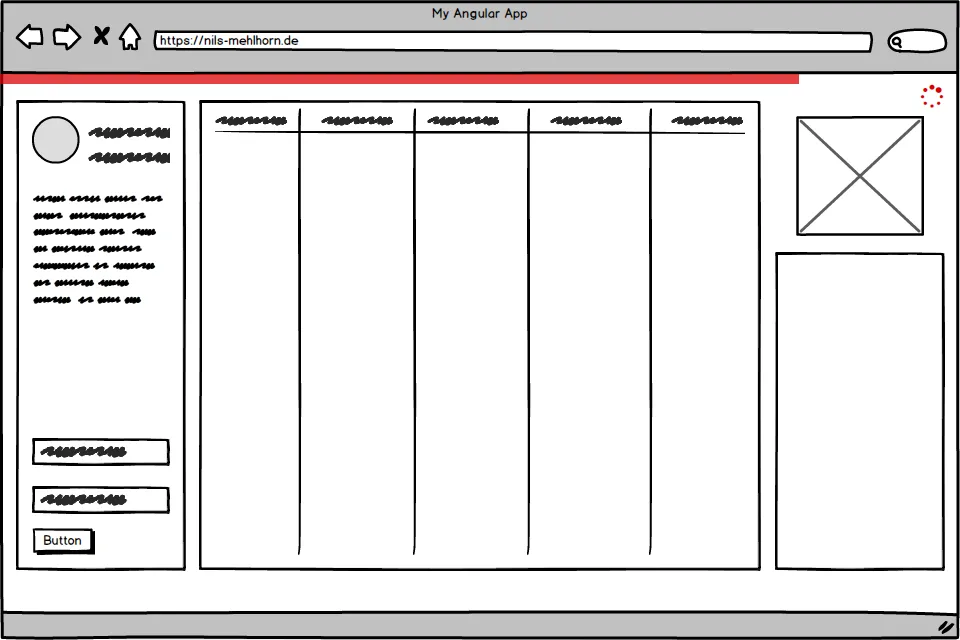
A few mainstream apps are doing it this way, it looks kinda fancy and there are already a couple tutorials and decent libraries out there taking full care of such behaviour.
Still, if we want to tell our user what’s exactly wasting his time or even disable certain interactions in the meantime (again, illustration below), we’ll have to come up with something else.
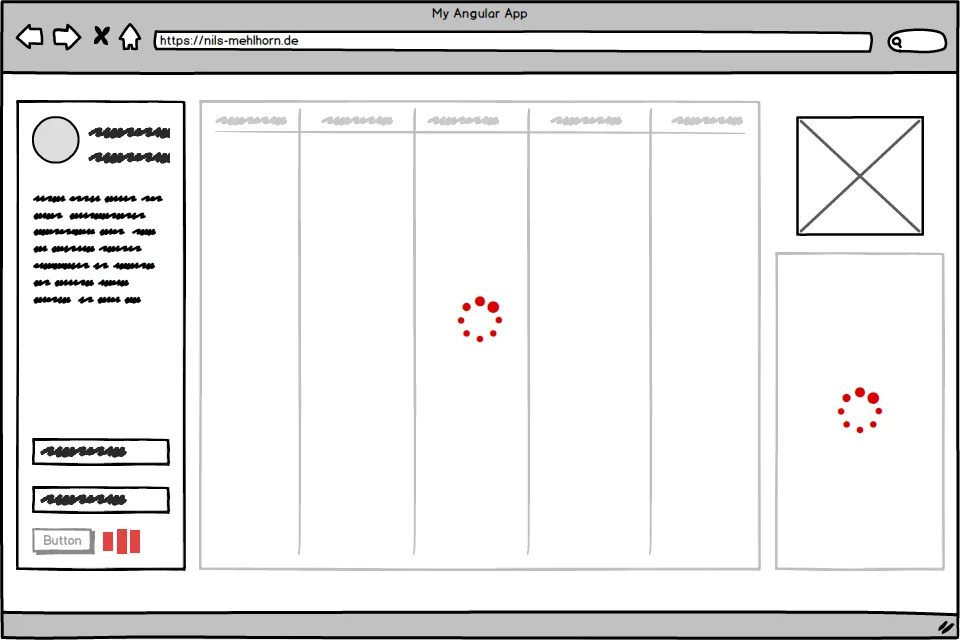
It’s crucial to know the difference. Otherwise you might indicate that your form action (e.g. bottom left in the illustration) is still loading although another call originating from somewhere else on the page (e.g. far right widget in the illustration) is the actual culprit.
Don’t get fooled by simplicity, instead know what you want and how to build it.
Join my mailing list and follow me on Twitter @n_mehlhorn for more in-depth knowledge on Angular
Reactive contextual approach
If you want specific, contextual loading indication without explicitly flipping the loading flag, you could do that using RxJS operators. Since RxJS 6 it’s possible to define your own operators in form of pure functions. Firstly, we’ll have an operator which invokes a callback upon subscription. This can be done using the RxJS method defer:
export function prepare<T>(callback: () => void): (source: Observable<T>) => Observable<T> {
return (source: Observable<T>): Observable<T> =>
defer(() => {
callback();
return source;
});
}Now we create another operator accepting a subject as our sink for the loading state. Using our newly created prepare
operator, we’ll update this subject upon subscription to the actual source stream via indicator.next(true).
Similarly, we use the finalize operator to inform it about the loading being completed via indicator.next(false):
export function indicate<T>(indicator: Subject<boolean>): (source: Observable<T>) => Observable<T> {
return (source: Observable<T>): Observable<T> =>
source.pipe(
prepare(() => indicator.next(true)),
finalize(() => indicator.next(false))
);
}We can then use the new indicate operator in our component as follows:
export class UserComponent {
loading$ = new Subject<boolean>();
constructor(private userService: UserService) {}
create(name = "John Doe"): void {
this.userService.create(new User(name)).pipe(indicate(this.loading$)).subscribe();
}
}<button (click)="create()">Create User</button>
<div *ngIf="loading$ | async">Creating, please wait <loading-indicator></loading-indicator></div>Read my post on handling observables with structural directives. There we’ll develop a template-based approach that is even better than NgIf with AsyncPipe. It supports falsy values, allows you to pass different templates for error and loading states and it lets you access errors inside the error template.
I’ve put the snippets together into a complete example on StackBlitz - click ‘Run Project’ to see the indicators in action.
Don’t get distracted by the blue indicators from StackBlitz, our’s are red.