What You Can Do with JavaScript Today
September 16, 2019
The famous scripting language has come a long way since it’s introduction in 1995. While it might not be everyone’s favourite, it seems to get more fans by the day, even ranking as the most popular language on StackOverflow. Originally intended to provide interactivity on websites by building upon HTML and CSS, nowadays, you can use JavaScript for almost anything you can imagine yourself doing with computers - though it might be a different question, whether that’s always a great idea. Lets have a look at real world use-cases where JavaScript is a good fit today.
Web Development
Surprise, surprise: you can build websites with JavaScript. In recent years single-page applications built with React, Angular or Vue.js became the somewhat of a norm - gradually replacing server-side rendered websites which might have used jQuery for interactive components.
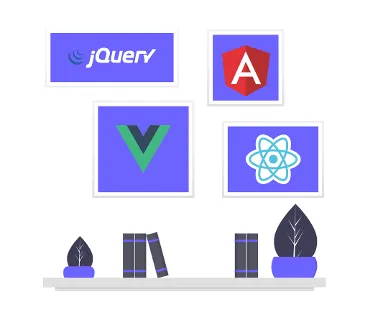
The web development environment is often criticized for its high speed of change where frameworks have tiny life spans. While there might have been some eventful times, this is actually kind of unfounded when looking at the numbers. React was released in 2013 and is now more alive than ever. So is Angular which just turned 3 years old building upon its predecessor AngularJS initially released in 2010. Vue.js was also released over 5 years ago in 2014.
If you don’t like the baggage you get by using a single-application framework you might just leave them behind. With the introduction of web components, modern JavaScript and advanced build tools you could build your apps framework-less - have a look at the Polymer Project.
Not only can you built full-fledged web apps with JavaScript but also quite nicely use it to generate static sites. You might leverage a pragmatic solution such as Eleventy or bring frameworks back into the game. With Gatsby and Next.js as well as VuePress and Nuxt.js you get the benefits of using React or Vue.js respectively whilst generating lightweight static pages - like this blog which is made with Gatsby.
Desktop Apps
Desktop apps are frequently built using the JavaScript framework Electron. It works by packaging your application with an instance of the Chromium browser and the Node.js JavaScript server allowing for rich user experiences - like it’s powering the popular code editor Visual Studio Code. Sadly the approach will result in a minimal bundle size of about 100MB.
If that’s too heavy for your taste you can try solutions like Vuido or Proton Native - but you might not have to!
The web is getting increasingly powerful forming a new era of progressive web apps. They can be launched from a users desktop or home screen and obtain a similar feel as native applications. Through modern web APIs you can send push notifications, connect Bluetooth devices or create offline experiences.
Mobile App Development
Progressive web apps might not be quite ready enough for your needs. Yet, you might still build your native apps with JavaScript. Frameworks like NativeScript and React Native will allow you to write your app code in JavaScript while providing a native user experience allowing you to use everything that the platform is offering. They do this by running your code in the JavaScript engine of your iOS or Android phone and providing bridges to native interfaces.
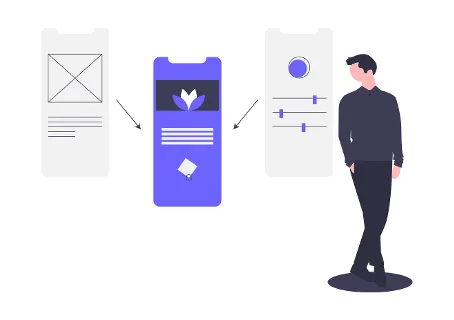
Meanwhile you might repurpose your framework knowledge with React Native or by combining NativeScript with Angular or Vue.js (support for React is also on the way). Bonus: both solutions enable you to share code between mobile and web thereby making it possible to deliver on a range of platforms from just one JavaScript code base.
Personally, I really like showing people the NativeScript Playground as it impressively illustrates how easy you can get up and running with a native app powered by JavaScript.
| Join my mailing list and follow me on Twitter @n_mehlhorn for more in-depth knowledge on JavaScript
Servers and APIs
Most apps need some kind of backend - and you can build that with JavaScript as well! With Node.js you’ll get a fast and scalable JavaScript runtime for building servers. For a long time Express has been the go-to framework for server-rendered web applications or APIs. While it still might be the most popular, others are catching up. Koa poses as a smaller and more expressive successor while hapi shows a strong focus on security. Others like Nest.js can be layered on top to create solid architectures.
Whether you’d like to set up REST or GraphQL APIs, open a web socket or just render some HTML - you can do it with JavaScript and Node.js. This way you might lay ground for your next productivity app, realtime collaboration tool, chat room or streaming service.
Game Development
The language is already very UI-oriented due to its origin. So you can make simple browser games just with JavaScript, HTML and CSS. When things get more complex, you might decide to use the HTML Canvas for 2D rendering. There are also some designated game development frameworks for making your life easier such as Phaser or PixiJS. However, if you’re developing a graphics-intense tool you might like Konva - it’s what we currently use at SceneLab.
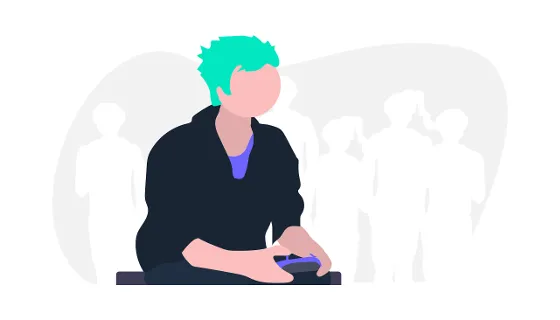
Want to make 3D games? You’re in luck! Browsers have their very own 3D graphics interface called WebGL. Using it yourself can be bit overwhelming though. Instead you might be better off using a framework to be more productive. Babylon.js and Three.js are household names for doing anything 3D-related on the web. If you’d like something more focused on games you might like PlayCanvas which also comes with a browser-based editor. Otherwise you can also use established game engines such as Cocos2d.x with JavaScript bindings to develop cross-platform games.
But wait there’s more: the WebXR standard (formerly WebVR) brings JavaScript-based games to the next level by allowing you to access virtual and augmented reality devices. This means you can create immersive VR/AR experiences with JavaScript! You can use one of the mentioned 3D framworks or have a look at A-Frame.
Missing anything? Post a comment below or ping me on Twitter @n_mehlhorn
Machine Learning
That’s right, you don’t need to learn Python in order to get into machine learning - JavaScript will do! With TensorFlow.js you can develop machine learning models for image classification, audio recognition or predictive analytics. The best thing: you can either do that on Node.js or right in browsers! Machine learning is a very GPU-intensive task, however, it can run hardware-accelerated in the browser through WebGL. This way you might create a recommendation system that runs completely client-side without the need for expensive servers all while mitigating privacy concerns.
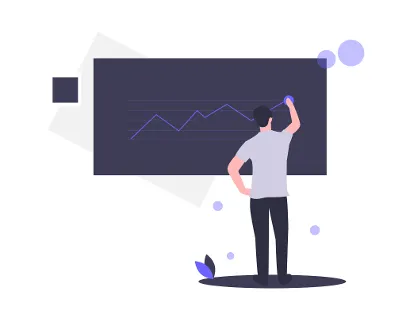
If you’re not too fond of TensorFlow, you might like brain.js for training neural networks or ml.js which comes with a multitude of different machine learning algorithms. Both also allow you to train and run your algorithms inside the browser.
Internet of Things
Affordable hardware is getting evermore available giving you an easy way into the world of microcontrollers. While you’re usually required to learn languages like C or C++ to build smart systems you could also just stick with JavaScript!
The Johnny-Five platform provides an approachable API for a variety of Arduino boards. If you’re more into robots you could have a look at Cylon.js. Both work by translating your JavaScript to something the device can understand. Inevitably this restricts you from deploying your controller without having another machine with Node.js running somewhere next to it.

This is not necessary with JerryScript which is a designated JavaScript runtime for microcontrollers - it merely needs 64KB of RAM. Be warned though as you might still need to get into the weeds with different tools depending on your use-case. Eventually the Internet of Things might be a rather experimental application area for JavaScript - though it’s often leveraged for corresponding backend services using MQTT.
Wrapping Up
As we’ve seen there’s a wide variety of use-cases you can cover with JavaScript while building upon a huge community and solid projects. This is a great thing because it empowers you to be creative in many different ways using a language you might already know.
Are there any interesting use-cases I didn’t cover? Leave a comment to let me know!
